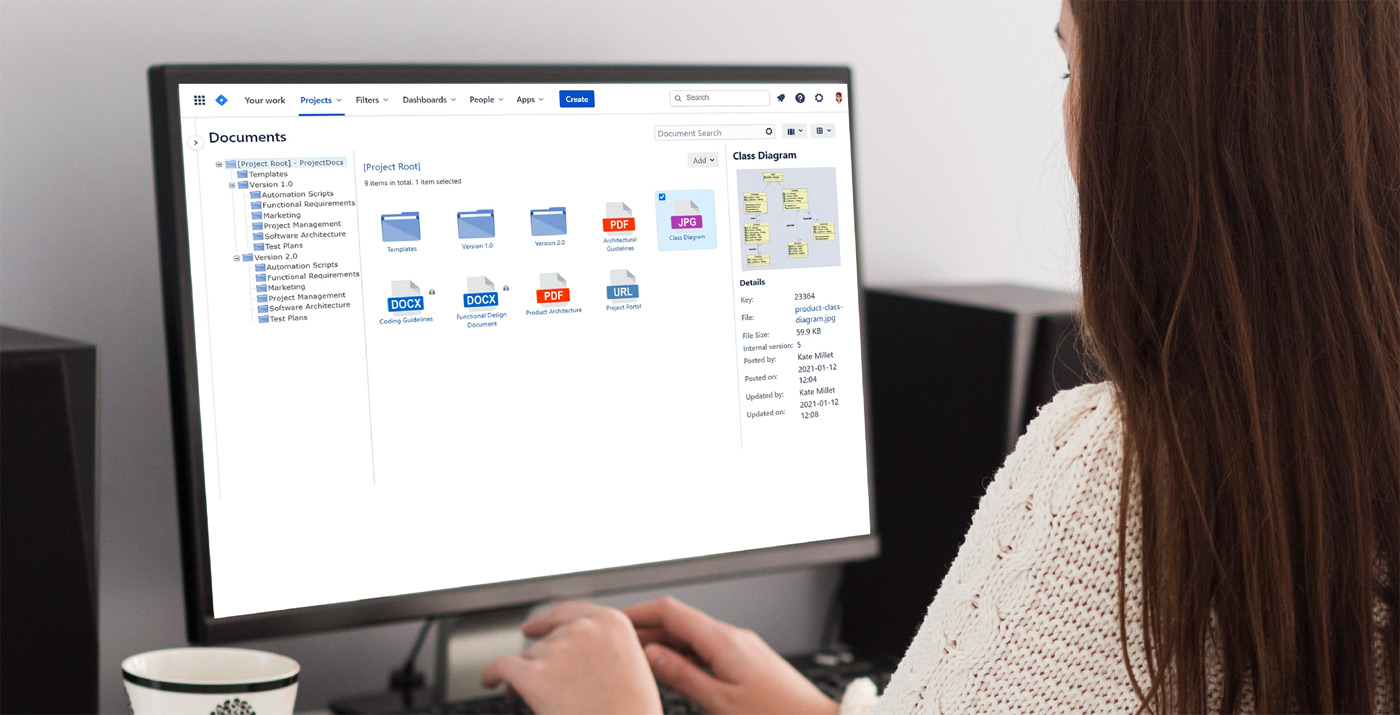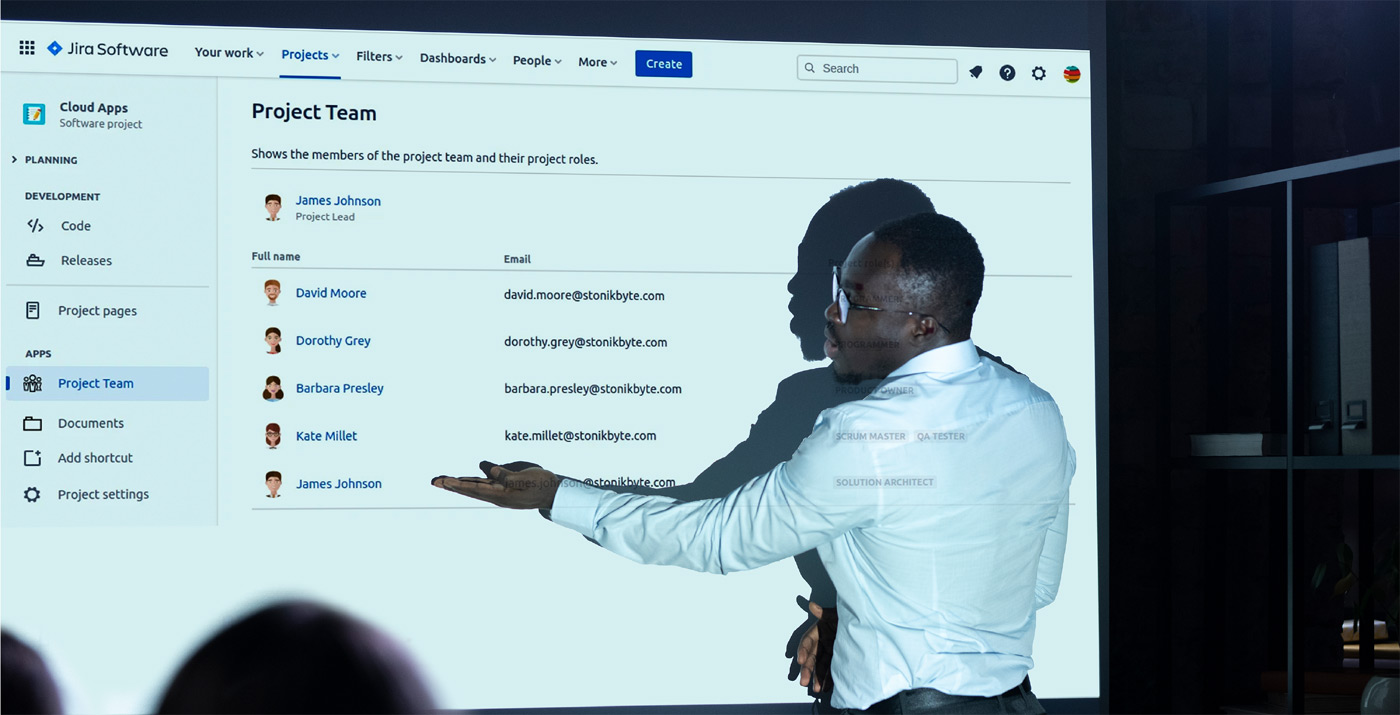Great Gadgets is an app for Jira and Confluence that offers a comprehensive set of gadgets that allow you to build powerful dashboards in Jira and pages in Confluence for tracking your projects and releases in an easy and efficient way.
No matter what project methodology you use, traditional or agile, such as Scrum, Kanban, or agile-at-scale, this app has everything you need to track your projects efficiently: multidimensional tables, heatmap tables, custom pivot charts of various types, burndown and burnup charts, velocity and control charts, cycle time and WIP charts, SLA, KPIs, metrics based on custom math formulas, and more.
It is a perfect solution, not only for software projects, but also for operational, ITSM, service desk or customer support projects.
- Team Wallboard Gadget
- Sprint Burndown Burnup Chart
- Release Burndown Burnup Chart with Forecast
- Team Velocity Chart
- Work Break-down Strcuture (WBS) Gadget
- Issue Filter Formula Gadget
- Advanced Issue Filter Formula Gadget
- Pivot Table & Pivot Chart Gadget
- Kanban Velocity / Throughput Chart
- Cumulative Flow Diagram (CFD)
- Time In Status Gadget
- Cycle Time Trend Gadget
- Control Chart Gadget
- Lead Time Histogram Chart
- WIP Aging Chart
- WIP Run Chart
- Countdown Gadget
- Regional Clock Gadget